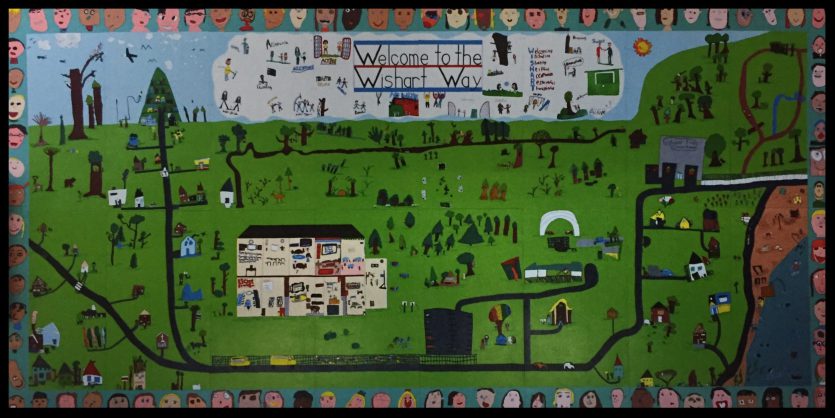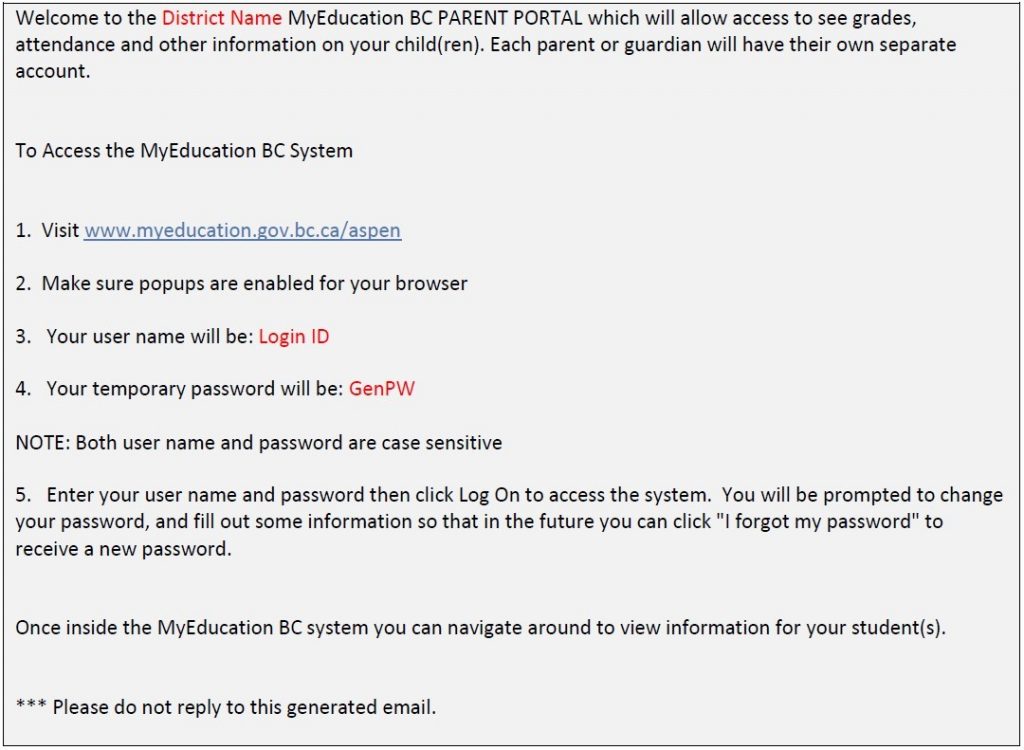It is School Board Policy that animals are not allowed to be on School District property. The purpose of this policy and procedure is to ensure the greatest possible level of safety for students and staff with regard to animals on School District property and in school buildings. This general prohibition includes domestic dogs, cats, birds, and other pets, and especially applies to potentiall y dangerous exotic animals.
y dangerous exotic animals.
Some exceptions may be allowed, only with the prior approval of the Principal, and could include:
– Vision, hearing and service dogs.
– Police dogs under the control of a police officer.
– Pets for show-and-tell.
– Small pets kept in classrooms under the supervision and care of a teacher.
– A demonstration at a school assembly.
Prior to allowing animals in schools or classrooms, steps are to be taken to ensure that students and employees are not allergic to the presence of these animals, that the animals will present no physical danger to students or employees, and that the animals are free from any disease or parasites. Prior to introducing any animals into classrooms and using animals as part of the educational program, teachers shall make all efforts to ensure that students receive instruction in the proper care and handling of animals. Owners of animals will be responsible for the safe and sanitary removal of their pet’s excrement from buildings and grounds.
Before contacting the school regarding password re-sets please try this link – MyEd BC Parent Portal Temp Password Lookup Tool
The parent portal is now open. Any parents unable to log in – please try to re-set your password. If you are unable to re-set your password without assistance please email the school (nolsten@sd62.bc.ca) to inform us. Once your passwords/usernames have been set up for you you will receive an email.
“MyEdBC” is a secured online portal used by most school districts in BC. Security is guided by BC’s School Act and FoIPPA. In the Family Portal, parents can:
- Check attendance
- Ensure contact information is up to date
- See assessments/grade information/transcripts
- View report cards and summary of progress reports (not in elementary schools at this time)
How to log in and access MyEducationBC: – use this link https://myeducation.gov.bc.ca/aspen/logon.do
- For our initial log in you must use a laptop or desktop computer. After the initial log in, you can use your phone or other devices.
- Make sure pop‐ups are enabled for your browser
- Please follow the instructions on the attached document to login and change your password- SD#62 – MyEdBC Family Portal Instructional Manual
All schools in the Sooke School District now have a school app that can be downloaded to your phones. Any information sent out to the parent population and noted on our website are pushed through to our school app. To keep yourself up to date when you don’t have access to your email or the school website please download from your app store. 
 Important reminder to please inform the school of any medical issues and/or allergies. We strive to provide a safe, healthy environment.
Important reminder to please inform the school of any medical issues and/or allergies. We strive to provide a safe, healthy environment.
 If your student will be absent from school please call the office at 250-478-9528 or email Nikkie in the front office (nolsten@sd62.bc.ca) to notify of their absence.
If your student will be absent from school please call the office at 250-478-9528 or email Nikkie in the front office (nolsten@sd62.bc.ca) to notify of their absence.